File Sharing – Microsoft Teams® & Laserfiche®
Secure File Sharing & Better Regulatory Compliance using Laserfiche
Microsoft Teams became an overnight fixture in our modern workspaces. Uniting different communication methods into one platform, Teams became a way to support remote workers around the world.
One common use of Teams is sharing files between coworkers using the built-in sharing functionality. Although convenient and acceptable in certain use cases, the default file sharing method lacks organization and many of the more advanced features present in purpose-built ECM software.
Recognizing these issues, Laserfiche’s development team has created the Laserfiche Integration with Microsoft Teams to bring Laserfiche’s powerful records management tools into Teams.
The Laserfiche Integration with Microsoft Teams functionality allows:
- Sharing Laserfiche Files with Teams: Just “click” the ‘L’ below the conversation box. Select files to share, and post. Files never leave the Laserfiche repository. Everything remains secure, and synchronized.
- Save Files from Teams to Laserfiche: Use shortcuts in Teams to save directly to Laserfiche. Easily increase compliance with retention regulations.
More Office 365 Integration
Laserfiche integrations exist for other Office 365 applications as well.
Laserfiche Integration with Microsoft Office 365
Use the Laserfiche Integration with Microsoft Office 365 to edit Microsoft Office documents on the web directly from the Laserfiche viewer. Multiple users can simultaneously edit documents, creating a more collaborative environment.
Laserfiche Office Integration
This is one of the most used, and most popular integrations available. It allows any office to migrate fully into the Laserfiche ECM and cease any use or access to store a document in a Windows DIR or other shared file system.
The Laserfiche Office Integration in the desktop version of Microsoft Office saves documents directly to Laserfiche and enables document editing without the need to download. Word, Excel, and PowerPoint documents will open in Office applications, enabling editing of the document contents and metadata. Saving the document will save changes directly back into the repository, with the option to save changes as a new version or an entirely new document.
Laserfiche Outlook Add-in
Use the Laserfiche Outlook Add-in to create a menu button that allows you to save emails and attachments directly from Outlook into Laserfiche.
As an award winning ECM (Enterprise Content Management) systems reseller, FreeDoc® has been providing support and installation services to the public sector and private organizations for over 20 years.
58% of all US municipalities use Laserfiche® for their ECM solutions
Visit our Laserfiche page for more information.

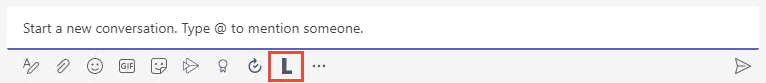
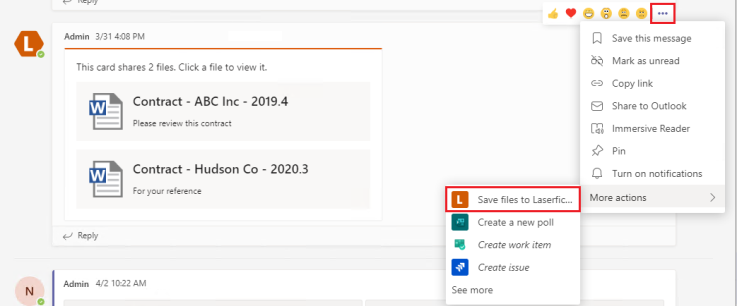
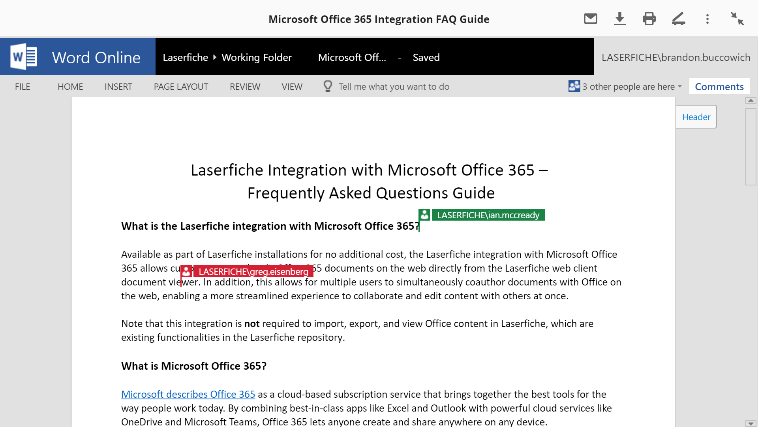
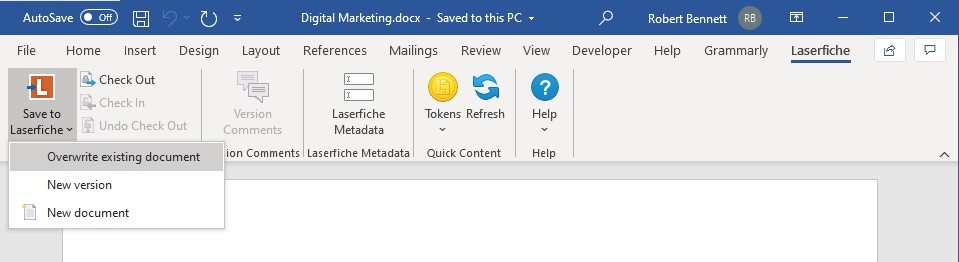
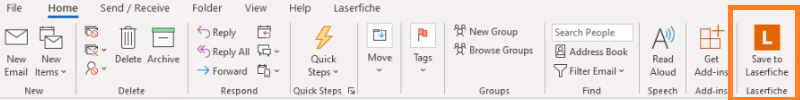


 ARMA 2021
ARMA 2021