Integrating Laserfiche® Into Your Digital Workflows
Laserfiche Integration Options Explained
Integrating Laserfiche Into Your Digital Workflows
An enterprise content management system (ECM) like Laserfiche provides an organization a powerful tool with wide ranging capabilities. With Laserfiche, advanced task management, electronic forms and records management processes which once required multiple systems to complete are now accomplished within a single ecosystem.
Even so, many organizations have industry-specific software solutions which must interface with the organization’s records. Laserfiche offers several proven integration methods that seamlessly connect to a wide-variety of software systems. Highlighted below are the basics of each available method.
‘No-Code’ Integrations
The simplest way to integrate Laserfiche to another common business application, without writing code, is by accessing the Laserfiche Integration Marketplace. The Laserfiche Marketplace is a directory of pre-built, fully-tested, third-party extensions that create code-free connections!
These pre-built extensions cover a wide variety of business applications. The most popular extensions include:
- Signing: DocuSign, OneSpan, InsureSign, ViewSign by ViewSonic
- Capture: ABBYY FlexiCapture, Kofax, Samsung MFPs
- CRM: Salesforce, Dynamics365, Redtail CRM
- Public Records Requests (PRR): GovQA, JustFOIA
- Payment: Authorize.Net, CardConnect
- GIS: ArcGIS, CityView
- File Sharing: ShareFile
- Accounting: Intacct, Springbrook, QuickBooks, Sage
- And more…
Laserfiche Connector
The second ‘no-code’ integration solution is Laserfiche Connector. Using the wizard-driven Connector, a user can create a new integration within a very short period of time.
Laserfiche Robotic Process Automation (RPA)
Designed as a more feature-rich successor to Laserfiche Connector, Laserfiche Robotic Process Automation (RPA) uses software bots to automate routine monotonous tasks. RPA allows a user to record the actions undertaken as part of a process and replicate them automatically using bots. With RPA, repetitive, error-prone tasks like manual data entry can be reduced or eliminated.
Laserfiche API
When complex operations necessitate a tight integration between Laserfiche and an external system, the Laserfiche API is the preferred solution. The API allows organizations with Laserfiche Cloud to write specific intermediary software applications for scalable, error-correcting bridges between Laserfiche and other business applications.
The Laserfiche API uses modern practices for the most stable and robust integration of external business applications with an ECM. Combined with Laserfiche Forms & Laserfiche Workflow, the new API allows an unlimited number of processes to be completed within Laserfiche.
FreeDoc Can Help
Regardless of the application or integration solution, FreeDoc can help. Our Laserfiche Certified technicians have the latest training needed to create successful, error-free integrations. Contact us today for a free consultation to see how we can help.


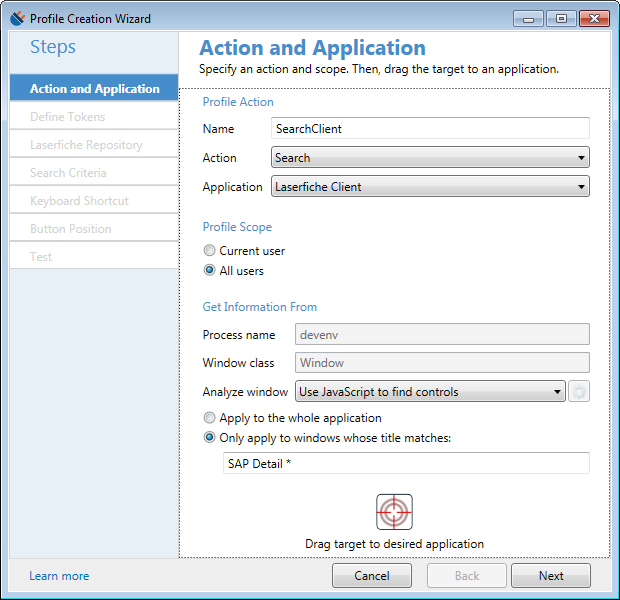
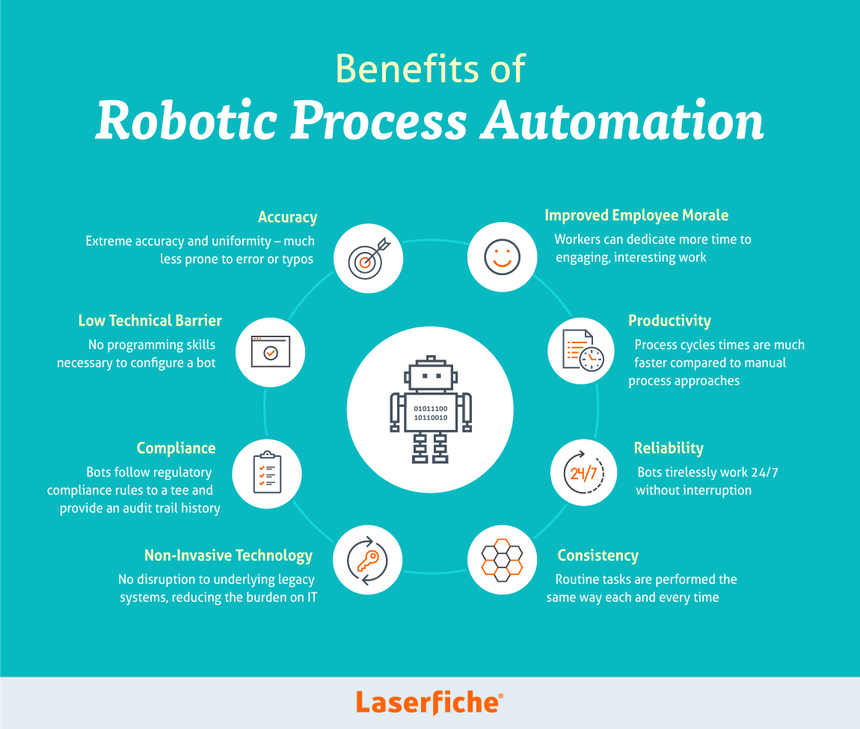



 Upland 2021
Upland 2021